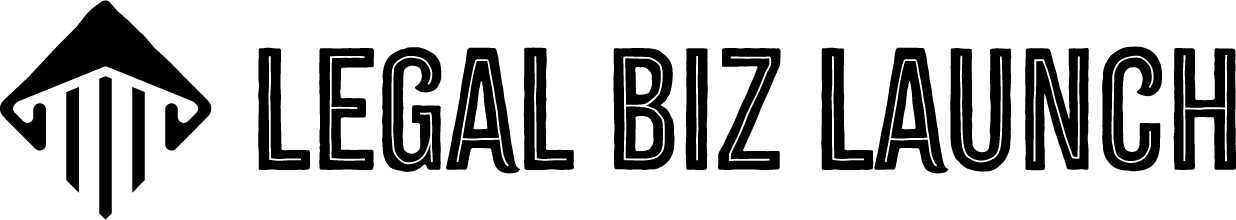How do I choose the right technology tools for my law practice to improve efficiency?
Choosing the right technology to keep a business running smoothly is always an important step. Your law practice is no different.
There are several things you’ll want to understand before picking the right solution. This involves the kind of software you’ll be using, the amount of data you will be storing, and kind of workflow or process that is common in a practice, and personal preference. Expense is also a consideration.
Software
The first big decision is whether you will be in the Apple or Microsoft technology ecosystem. While Apple products are often touted as more user friendly and they have a much more rigorously tested set of services and applications, the key drawback is that you are married to the things Apple provides and supports. On the other hand, while Microsoft and Microsoft products are more flexible, it can increase the learning curve to become familiar with how their software works. In my experience, though Apple products have grown in popularity, particularly in the consumer space, Microsoft still maintains an edge in the business space. Keep in mind, this is an opinion based on my time in corporate IT and is by no means an endorsement of either set of products.
Hardware
Once you have decided on an ecosystem, the next decision is the type of hardware you need. This includes smartphones, tablet PCs, laptops, and desktop PCs. A general rule is that the smaller the platform, the more difficult it is to perform complex tasks. For example, imagine trying to type a legal brief on a smartphone as opposed to a laptop with a full keyboard. The technology you choose is directly related to the type of work you do. If the majority of your tasks are responding to email and taking calls, a smart phone or a tablet may be sufficient. If your practice involves researching case law and crafting extensive documents, a laptop or desktop PC will probably be a better solution. The primary questions you need to ask are “How mobile do I need to be?” and “How complex are the tasks I need to do?”
Once you’ve decided what kind of device or devices you need, the next question is how much power or speed do you need? The more concurrent things you are trying to do with your device, the more resources are required. For the sake of simplicity, let’s assume you are trying to find a laptop that is right-sized for the kind of work you anticipate. If you will mostly be responding to email and have one or two web browser windows open at a time, you will need a lot less power than if you have 10 documents, some spreadsheets, email, and a law library application open. Speed or power in a computer is really a way to describe how fast the device can do something.
Speed is determined by the memory hierarchy of a computer; that is to say how fast information can be moved between components. Files and programs are stored on the hard disk drive. Disk drives are the slowest component in the memory hierarchy. Everything depends on how fast your hard drive can retrieve data or programs. As of today, there are three types of hard drives. The first, often referred to as an “HDD” contains metal discs on a motor and a reader head, similar to a record player, that reads the data.
Because these devices are mechanical, their performance depends on how fast the discs spin and how fast the reader heads can move. Today, these are generally the slowest types of disk drives. Solid State Drives (SSDs) contain no moving parts. Hence, they are much faster than a mechanical hard drive. There are two types of SSDs. The first and slower type connects to your computer using a cable. This means data has to travel further to get to the next step of the hierarchy even though recalling the data is quick because of the lack of mechanical parts. Newer SSDs connect directly to the same circuit board as other components and are therefore much faster.
Memory, also known as RAM, is the next level in the memory hierarchy. When a program is running, it will load data from the hard drive into RAM. RAM also has no moving parts and has electrical paths that allow it to be accessed much faster than hard drives. The more your computer has, the more data can be stored there and the less the hard drive needs to be accessed.
Finally, there is cache memory. Cache memory is built into the same chip as your processor which means it is extremely fast. Data that is actively being used is moved from RAM to cache. As with RAM, the more cache that is available means you have more room to store data for fast access.
Ignoring the technical details, if you want to improve the speed of your computer, get more cache, then more RAM, then a bigger hard drive, ideally an SSD.
Accessories
The next big decision is if you need to print documents and, if so, what kind of quality? There are two key types of printers.
Inkjet printers come in both black and color printing varieties. While the printers themselves are relatively inexpensive, there are two key downsides. The first is that ink is expensive unless you are willing to buy aftermarket refill kits and replenish the cartridges yourself. Many modern inkjet printers will refuse to print even if the color cartridges are out of ink in order to gouge you for money. The ink, after all, is where inkjet companies truly make their profit. The other downside to inkjet printers is that the prints are water soluble. That means if you take your professional chart or graph out on a rainy day, the colors are likely going to run.
Laser printers offer a superior quality of print. You can purchase color laser printers that will make exceptional prints. The printers themselves are generally much more expensive and while the toner that renders the print is not water soluble and offers far more pages per toner, they are much more expensive.
Depending on the type of cases you deal with and the volume of printed media you have, it may make more sense to partner with a local print shop to ensure the quality you want.
This is not intended to be an exhaustive list of technology you should be evaluating. It is merely a starting point. The decisions you make with your core technology will have an effect on things you choose to purchase down the road like scanners, monitors, and other peripherals. Remember, you are not tied to any specific technology. Though it may be harder to switch to new devices down the road. Have a solid understanding of what features you need and how you intend to use the products before you purchase anything.